
Touchscreen control has been discontinued.
Touch screen control (for touch screen presentations)
| Supported file types | Website based pages (*.htm, *.html, *.asp, etc) and picture files (*.jpg, *.gif, etc) |
| Playlist support | No |
| Scheduler support | No |
| Scrolling support | No |
| Rotation support | No |
| File locations | Website pages on local or network drive, and Internet websites (Standard and above editions). |
Description
The touch screen control is automatically created for touch screen presentations and appears in the middle of the screen. This control allows you to display a website designed to be used with a touch screen. On normal website pages, there are text hyperlinks (text that when clicked takes you to another page or website) such as:
Example hyperlink
(Don't try to click this as it's just an example)
If you are using a touch screen and tried to touch this hyperlink with your finger, then it may take a couple of goes to precisely click it. Now look at the button below:
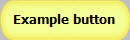 (Note - Don't try to click this as it's just
an example)
(Note - Don't try to click this as it's just
an example)
This is a hyperlinked picture so that when you click on this image, it takes you to the desired website page. This image is large so that if someone were using a finger on a touch screen to touch it to perform the mouse click.
Repeat Signage is not website design software and you will need someone experienced creating websites to create your touch screen website which can then be displayed with Repeat Signage. This could be someone within your organisation or use a local website design company.