
Edit text file screen
This screen is displayed when you double click a text file on the Text Manager screen. It allows you to change the text in the text file:
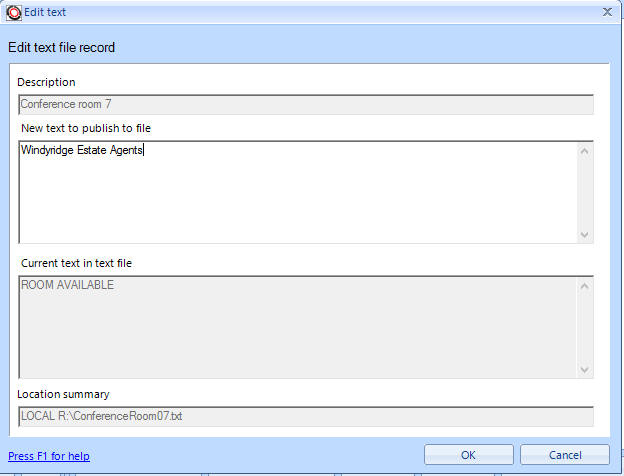
When you have changed the text then click on the 'OK' button. Now this doesn't update the text file immediately as you still need to 'Publish' button on the Text Manager screen:
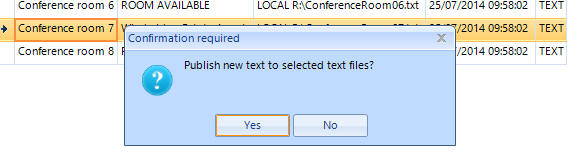
Current text in text file
When you double click a text file from the Text Manager grid to open this screen, Repeat Signage downloads the latest copy of the text file and displays the text in the 'Current text in text file' box. This makes sure you can connect to this if the file is on a network drive, FTP site or at www.repeatserver.com. It also shows you the up to the second contents as you may have set up other users to also be able to edit this text file.
This screen is part of the Text Manager system which allows easy listing and remote update of text files.