
Time zone and other settings tab
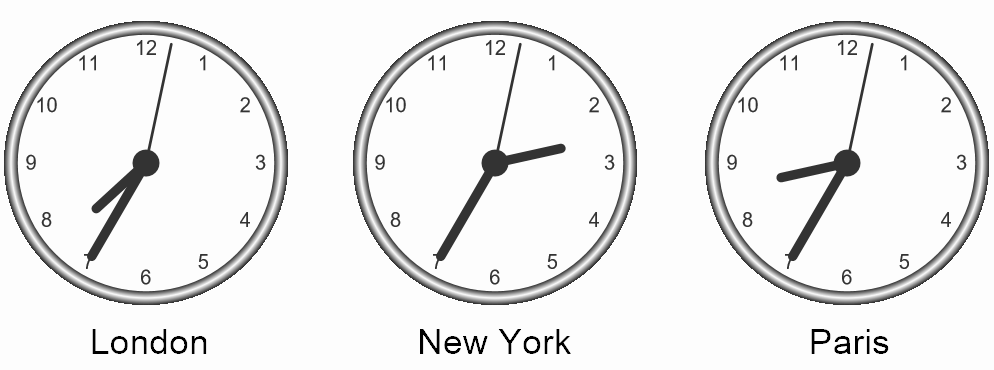
All of our clocks have a time zone property which you can see by double clicking your clock. If this is left on 'DEFAULT SYSTEM TIME' then it will use your computer's current date and time. You can change the time zone to another location by double clicking your control and changing the time zone settings. This is used to display the time at other locations in the world. For example, you may have 3 clocks in your presentation. One for London, one for Paris and one for New York.
Other settings
Some of our clocks have other settings such as 'Show seconds' which simply allows you to choose whether to show the seconds hands on round/analog clocks or the seconds part on digital clocks. For digital clocks you can also specify whether 12 hour or 24 hours version.
ROUND CLOCK 02 - Also has 5 different designs you can choose from on this tab as well.
Double checking that the correct time is displayed for another country
There are loads of Internet websites that will display the current time in places around the world, such as www.timeanddate.com. You can then double check that if you add a clock showing time in France that this has been done correctly. A few cites are listed below: