
Spreadsheet creation and editing
This is a free tool that allows you to create and edit Microsoft Excel .xlsx spreadsheets. This is available in the Repeat Signage trial version (on the main screen's 'Free tools' menu) which never expires, so that you can edit spreadsheets used in your Repeat Signage presentations from any of your PC's. The free trial version of Repeat Signage can be downloaded from:
https://www.repeatsoftware.com/Downloads.aspx
This screen uses a similar layout and design to Microsoft Excel and supports many of it's features. Users will need to be familiar with using spreadsheets packages in order to use this screen.
IMPORTANT NOTE - Spreadsheet compatibility
Our spreadsheet control is not 100% compatible with Excel. There are differences with the way graphs are rendered and other advanced features. Spreadsheets with passwords are not currently supported.
Pictures in spreadsheets
You may want to decorate your spreadsheets with Repeat Icons and pictures, so the spreadsheet tool bar has these insert buttons:

which support our Repeat Icons:
which can be used to decorate spreadsheets:

and our picture system:
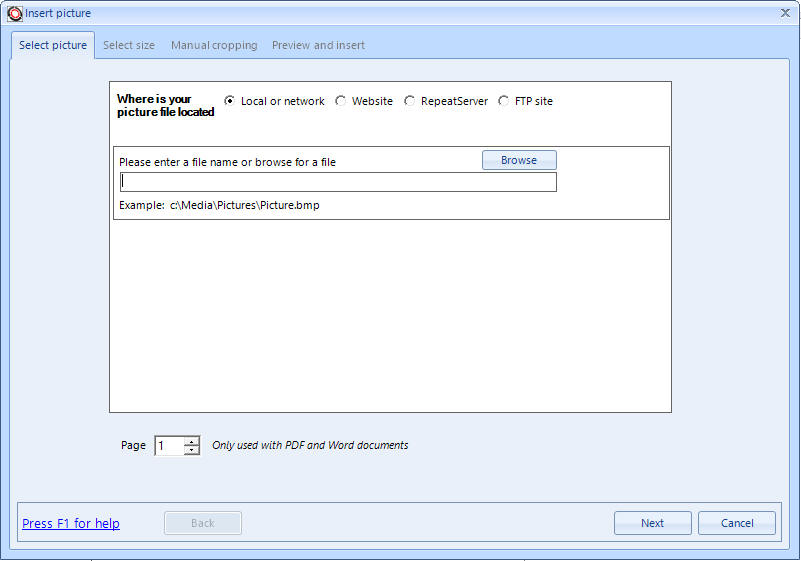
so you can collect pictures from a variety of sources. It allows you to crop and resize images to insert into your spreadsheets.
Pictures can also be rotated by clicking on them and using the resizer handles an the green circle rotate handle:
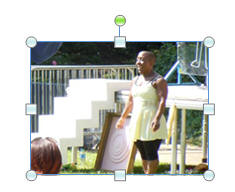
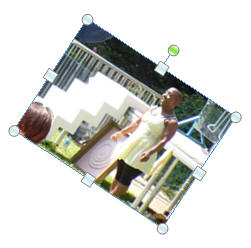
Pictures added you to spreadsheets through Repeat Signage save details on your icon or picture and double click pictures allows you to edit them with ease.
Support
If you have any questions or would like help creating your spreadsheet for use in a Repeat Signage presentation, then please email us at support@repeatsoftware.com and we will be happy to help. Use the 'Save' button to save your existing spreadsheet to a .xlsx file, which you can attach to your email, which will help us to answer your questions.