
Repeat Signage on high resolution screens such as 4K monitors
With high resolution screens, such as 4k monitors that have 3840x2160 pixels, Windows will set the displayed text size to 300% by default, otherwise text in applications looks too small to read. This also happens on True HD monitors (1920x1080) on both notebook and desktop computers, which will often set the text size to 125% or 150%, for example:
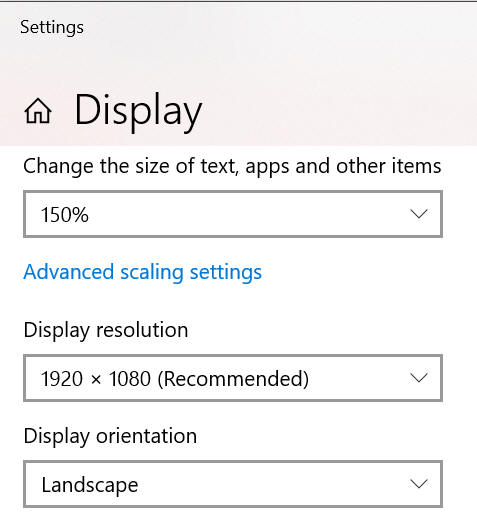
Repeat Signage only allows full pixel-by-pixel control of your display when the text size is set to 100%.
When the Windows text size is above 100%, then it will scale down your presentation by the text size so that Repeat Signage can scale all its screens to display correctly. Repeat Signage will work fine on 4k screens, but just has to adjust itself accordingly.