
RSS feeds
RSS feeds are basically text files that contain a list of items of news. For example, visit our sample 'fruit' RSS feed at:
https://www.repeatsoftware.com/FruitNews.xml
Now in Internet Explorer, you will see something like:
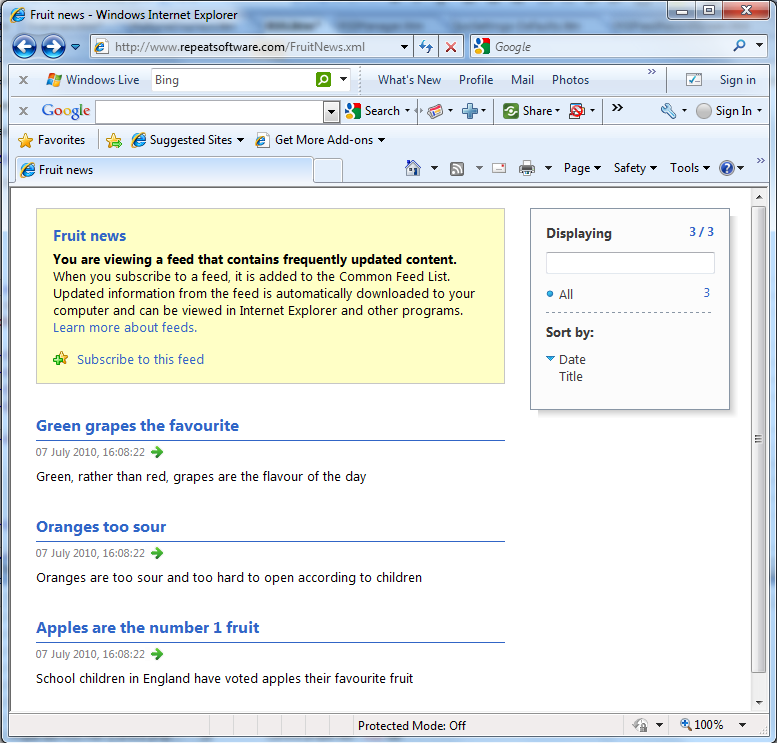
What Microsoft Internet Explorer is doing is to present the RSS feed in a user readable format. You can also click on the blue head line links to view the full stories for each news item. You example, in Internet Explorer, click on 'Green grapes the favourite' and this will take you to the website page https://www.repeatsoftware.com/grapes.htm.
To view the text file this was displayed from:
- Click on https://www.repeatsoftware.com/FruitNews.xml
- Press the Alt key on your keyboard and then using your mouse select 'View' then 'Source' from the menu. This will open up Windows Notepad and show you the text that this feed is made up of:
<?xml version="1.0" encoding="utf-8"?><rss version="2.0"><channel><title>Fruit news</title><description>News on fruit trends</description><ttl>60</ttl><lastBuildDate>Wed, 07 Jul 2010 15:08:22 GMT</lastBuildDate><item><title>Green grapes the favourite</title><link>https://www.repeatsoftware.com/help/grapes.htm</link><description>Green, rather than red, grapes are the flavour of the day</description><pubDate>Wed, 07 Jul 2010 15:08:22 GMT</pubDate></item><item><title>Oranges too sour</title><link>https://www.repeatsoftware.com//help/oranges.htm</link><description>Oranges are too sour and too hard to open according to children</description><pubDate>Wed, 07 Jul 2010 15:08:22 GMT</pubDate></item><item><title>Apples are the number 1 fruit</title><link>https://www.repeatsoftware.com/help/apples.htm</link><description>School children in England have voted apples their favourite fruit</description><pubDate>Wed, 07 Jul 2010 15:08:22 GMT</pubDate></item></channel></rss>
You can see there is a long line of text with all the information display about but in a format that is 'computer readable'. The above text can be formatted below by addling lines so as to make it more 'human readable' as below:
<?xml
version="1.0" encoding="utf-8"
?>
<title>Fruit
news</title>
<description>News
on fruit trends</description>
<ttl>60</ttl>
<lastBuildDate>Wed,
07 Jul 2010 15:05:17 GMT</lastBuildDate>
<title>Green
grapes the favourite</title>
<link>https://www.repeatsoftware.com/help/grapes.htm</link>
<description>Green,
rather than red, grapes are the flavour of the
day</description>
<pubDate>Wed,
07 Jul 2010 15:05:17 GMT</pubDate>
</item>
<title>Oranges
too sour</title>
<link>https://www.repeatsoftware.com/help/oranges.htm</link>
<description>Oranges
are too sour and too hard to open according to
children</description>
<pubDate>Wed,
07 Jul 2010 15:05:17 GMT</pubDate>
</item>
<title>Apples
are the number 1 fruit</title>
<link>https://www.repeatsoftware.com/help/apples.htm</link>
<description>School
children in England have voted apples their
favourite fruit</description>
<pubDate>Wed,
07 Jul 2010 15:05:17 GMT</pubDate>
</item>
</channel>
</rss>
The information is displayed using XML format. Basically, XML allows you to put database records into a single text file which a computer can then read back as records. The header of this feed is:
<title>Fruit
news</title>
<description>News
on fruit trends</description>
<ttl>60</ttl>
<lastBuildDate>Wed,
07 Jul 2010 15:05:17 GMT</lastBuildDate>
which contains information on the title of this RSS feed, a description and the last build date. Below that are the individual news items. There are just 3 in this feed, for example:
<title>Green
grapes the favourite</title>
<link>https://www.repeatsoftware.com/help/grapes.htm</link>
<description>Green,
rather than red, grapes are the flavour of the day</description>
<pubDate>Wed,
07 Jul 2010 15:05:17 GMT</pubDate>
</item>
Repeat Signage can read RSS news feed text files and then display the items on screen. There is also a built in Repeat Signage RSS feed manager which enables you to create RSS feed files that can then be published to local or network drives so that Repeat Signage player can play them in your presentations. When you change the contents of your feeds with new news
Example RSS feeds on the Internet
Repeat Signage news can be found at:
https://www.repeatsoftware.com/RepeatSignageNews.xml
See the BBC news feed by clicking on the link below:
http://newsrss.bbc.co.uk/rss/newsonline_uk_edition/uk/rss.xml
Creating RSS feeds free with RepeatServer.com
You can create a free RepeatServer.com account and this will allow you to create and host RSS feeds on the Internet free of charge. This is a free service to Repeat Signage customers and evaluators.
Repeat Signage RSS feed manager
On the main Repeat Signage screen, click on 'Utils' then 'RSS feed manager'. This allows you to create and publish your own RSS feeds to either local/network drives. You could manually upload these to an Internet website if required. If you want to publish RSS feeds to the Internet then your can use our free RepeatServer.com service to create, host and maintain RSS feeds on the Internet.
A note about news feed availability
There are periods when news feeds are not available, due to the massive demand on these public feeds. Repeat Signage caches the last downloaded feed file and will display this instead. You are advised to set the refresh to every 30 minutes for public feeds, so if the feed is not available then it will be collected on the next try. Double click your RSS control and look at the 'Refresh' tab. The load time of Repeat Signage presentations can sometimes be delayed whilst it is trying to collect feed and other information from the Internet during the load.
Validating an RSS feed
There is a free RSS validation tool at http://validator.w3.org/feed/. If you are having a problem with a particular news feed, then you can check it's validity at this site.
RSS news feeds on the Internet
See our RSS feed list for RSS news websites.