
Introduction
Many years ago Repeat Signage was designed as a simple to use standalone system which would be ideal for use on exhibition stands, in shop windows and in reception areas. Later on, in order to facilitate remote updating, we introduced our free www.repeatserver.com service. This is a free hosting service that allows you to upload your presentations to a central location so that any of your computers anywhere in the world can play them. This is a step-by-step walk through showing you how to create a presentation that can be played at a remote location and remotely updated from your computer.
Note - Play lists of presentations can also be hosted and played from RepeatServer.com, which allows you to schedule different presentations to play at different times.
Ideally you need two computers to try this (which can be in the same room, the same building, or even on another continent). One as the designer computer and the other as a player. You can try this walk through using a single computer if you don't have two computers available at the moment.
The diagram below gives an overview of what we are going to do in this walk through:
- You are going to design a presentation on your designer computer
- Then create a free RepeatServer.com account (or use an existing one)
- Upload your presentation to RepeatServer.com via the Internet. This means that your presentation is available to any of your player computers anywhere in the world.
- Setup a player computer (like the one in 'London' in the diagram below) to display your presentation.
- We will then look at different ways you can update what is displayed on the player computers.
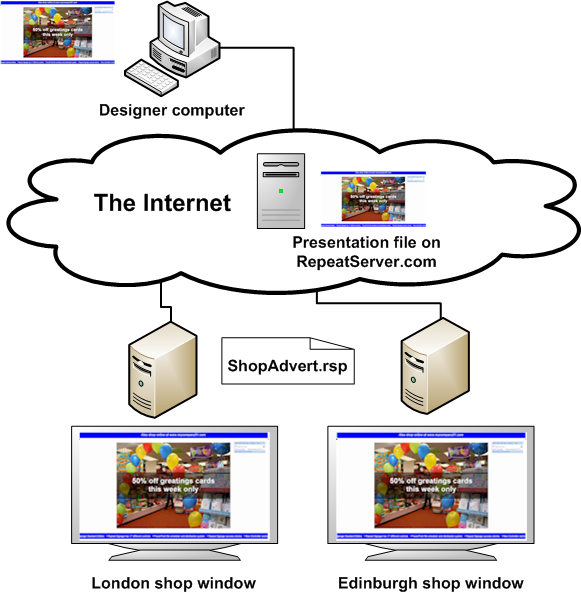
The diagram above shows two player computers, one in a shop window in London and one in Edinburgh. Both are playing the same presentation. However, you can display the same, or different presentations, or play lists, on any of your player computers. If you have shops in New York, Paris, Tokyo, etc. then it is very likely you will use different presentations as the currency and languages need targeting to regional audiences.
A note about licensing. You don't need a licence for the designer computer. You can use the trial version free of charge to design your presentations. You would only need a Standard edition licence for each player computer. In the diagram above, you would need 2 licences, 1 for the shop in London and 1 for the shop in Edinburgh.
| Next step | Step 1 - Linking your Repeat Signage to RepeatServer.com (new or existing account) |