Digital signage enhances your school community
2020 has been a challenging year for schools and many schools are turning to digital signage to keep students, staff and visitors updated on the latest school news and guidelines.
Students can be reminded on the importance of hand hygiene, social distancing and you can also display welcome back to school messages...
Repeat Signage for schoolsDigital signage visual communication for hospitals
Communication in hospitals is key, whether its for wayfinding, informing patients of essential hospital services and clinical appointments or for keeping track of waiting times.
You can include a spreadsheet of appointments and a simple txt file for waiting times, both of which can easily be updated by healthcare staff...
Digital signage helps diners to choose meals
Customers can make their choices more easily when viewing images of taste-budding tempting dishes on display screens rather than reading a list of menu items.
A playlist of images and a spreadsheet of menu items and prices, which can easily be updated, makes creating digital signage presentations easy...
Repeat Signage for restaurantsDigital signage welcomes shoppers
Many shopkeepers want a simple way to keep their customers updated on their latest product range and offers that they can easily update themselves and with no on-going costs.
Repeat Signage can be downloaded onto a Windows computer and a dynamic presentation of a playlist of images, text and newsfeed easily played on your display screen...
Digital signage for shopping centres
Digital signage display screens and video walls in shopping centres are ideal for wayfinding, brand awareness, advertising forthcoming events and seasonal offers.
Shopping malls can create advertising revenue by promoting their stores, cafes and restaurants while video walls can display entertainment videos for shoppers dining in food courts...
Repeat Signage for shopping mallsDigital signage welcomes guests to your hotel
Guests waiting in reception area can view display screens to discover what facilities and services the hotel offers along with images of upgradable rooms.
Where your hotel specialises in weddings, golf, spa and beauty treatments, income can be generated by promoting brands and products for sale...
Repeat Signage for hotelsDigital signage enhances residential care
When visitors and new residents come to view your care facilities, a welcome digital signage screen in reception will give them a visual image of the care facilities and amenities you offer.
A screen in the nursing station ensures no important messages are missed, whilst images of tastebud tempting meals help residents make their choices more easily...
Repeat Signage for care homes
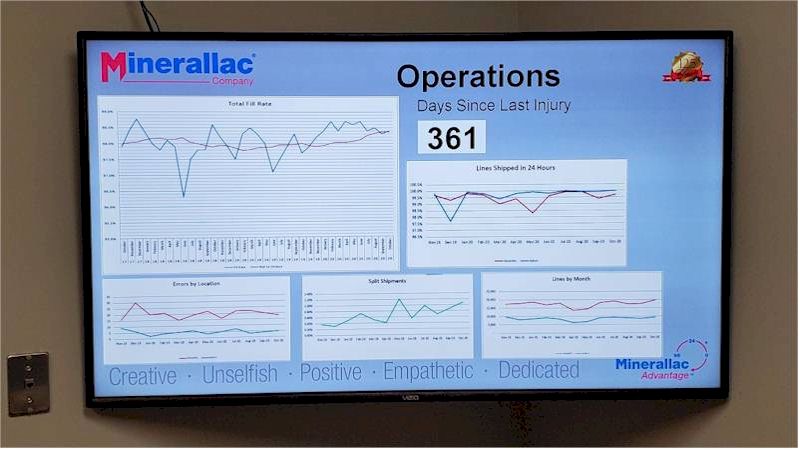
Their staff feel more connected to the company Minerallac success story
Repeat Signage is easy to use and you can create a presentation and have it playing in minutes.
1. Simply Download onto a Windows PC, insert your digital media - logo, pictures, text, newsfeed or scrolling text and much more.
2. Connect your digital signage presentation to your display screen to keep you updated on your latest news.
3. Schedule presentations to display at various times of the day or week. Update content locally or remotely over the Internet.
Please contact our team